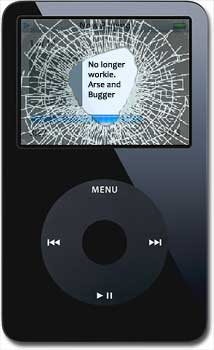 The title of the post is pretty descriptive in itself, but here’s the low-down on what happened and how i fixed it.
The title of the post is pretty descriptive in itself, but here’s the low-down on what happened and how i fixed it.
Adding music to iTunes does not update iPod
Dragging mp3s to my iTunes library would not sync up to the iPod – No error, no clues, no indication why this was happening. Mr Google says that the only way to resolve was either to upgrade to the latest version of iTunes and firmware (already done) and failing that, do a factory reset. Ugh.
Floola to the rescue – sort of…
Floola is a great little application which lets you maintain your iTunes library without the need for iTunes. It’s damn useful when you’re in a spot – no need to install the app, just double-click; no need to register the iPod, it just works.
So Floola let me add files and then re-writes the iTunes library – but what it also does is change the sort algorithm. What this means is that any band starting with “The” will be put in the “T” section – e.g. The Mission used to be in the “M”s by iTunes. Niggle, but nothing to worry about.
However Floola (at least the version I ran) has bugs which means I would strongly recommend NOT using until the dev team fix them – namely:
- Version 2.8 and lower could and would mix up your album art – so you’d end up with artwork for one artists being assigned to a different artists’ song – Version 2.9 and above apparently fixes this
- Sometimes the Floola written iTunes Library file would corrupt and you’d lose all access your songs – but they’d still be on the iPod. – This is discussed here: – http://www.floola.com/modules/newbb/viewtopic.php?topic_id=570&forum=2
I got hit by both bugs – the last bug happened twice, with the first being recovered by connecting the iPod to iTunes; the second completely hosed the iPod so that no songs appeared and iTunes said the library was corrupt.
Extract using foobar2000
Because I don’t keep my songs in one location (i.e. not have my iTunes library stored on the same PC that I have iTunes installed on), iI decided to rip all the content off the iPod. To do this, I installed foobar2000, shut down both the iTunes and AppleMobileDevice services (go to Task Manager > Processes in Windows), connect my iPod and then point foobar to the drive letter that the iPod is attached to (click on File > Add Directory > (iPod Drive e.g. G:)/iPod Control/Music).
Once foobar has retrieved the music list, you can drag and drop those files to another location (e.g. your C:\ drive). Once I did this I reset the iPod to factory settings (from iTunes) then dragged the files back to my iTunes library – Hey presto! iTunes works, iPod works, updates work!

